VetsterRx workflow

Vetster recognizes the importance of helping pet owners access the solutions their pets need to stay healthy. In this blog, we introduced our integrated prescribing feature, VetsterRx, and explained how it streamlines the process of connecting clients with prescription medications. In addition to prescribing, recommendations for over-the-counter (OTC) products, such as diets and supplements, also often arise naturally during consultations. VetsterRx makes it easy to connect clients with these items in just a few clicks.
In this post, we’ll walk through the VetsterRx workflow, showing how to use the tool for both prescribing and entering OTC product recommendations. With just a few clicks, you can help clients access everything they need to support their pet’s health and well-being.
VetsterRx at a glance
The VetsterRx feature is available in all regions and is where all prescriptions and product recommendations should be entered. As explained in this blog post, VetsterRx information must be entered manually in Canada and the UK. US veterinarians have the additional option to streamline the process by searching expandible databases from either automated product/medication suggestions based on the client’s chief complaint or by entering the product or medication name into a general search bar.
VetsterRx provides clients with several key advantages. These include easy access to diverse treatment options for their pets and prompt receipt of medications via online ordering (US only).
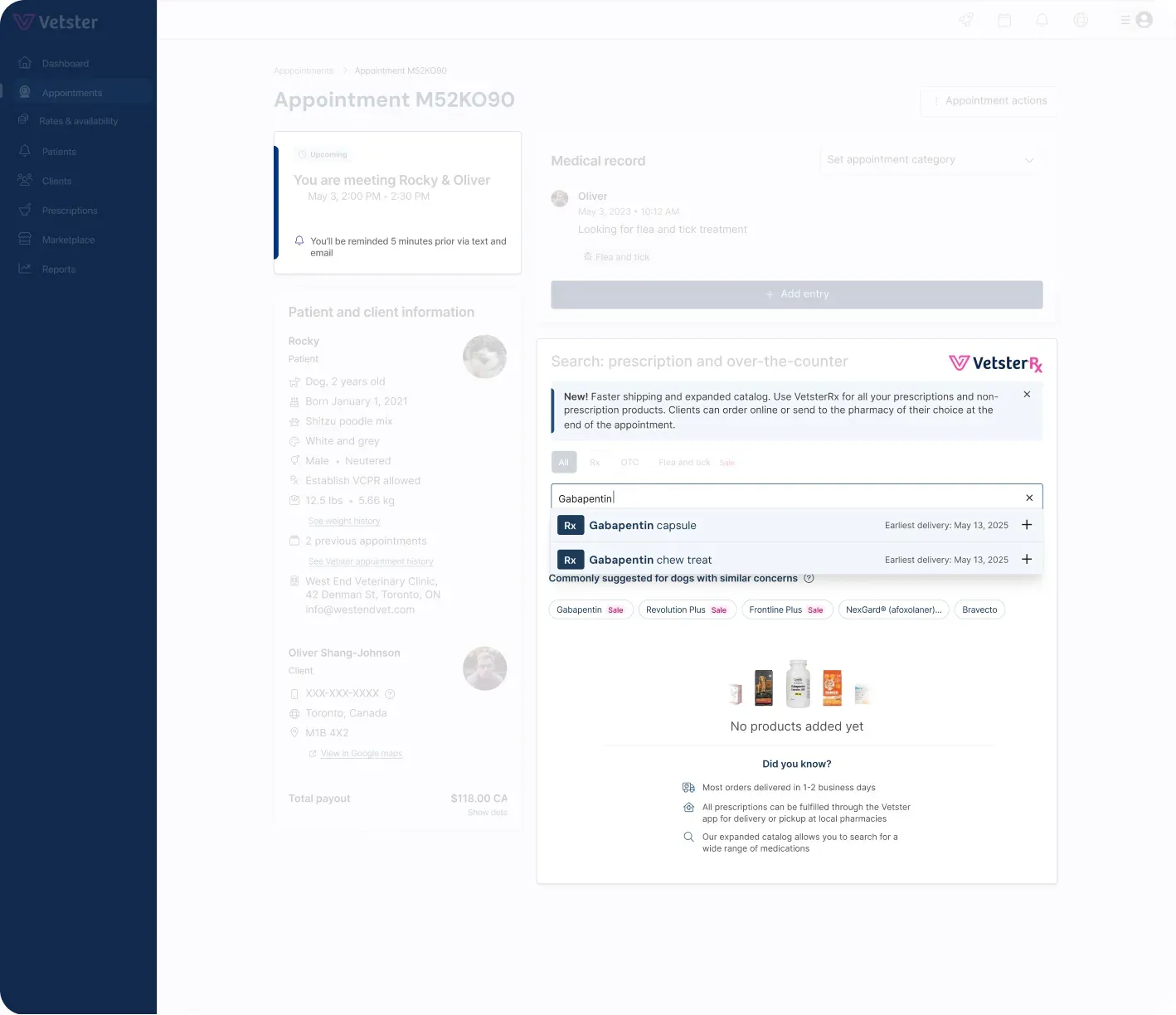
US workflow
The search feature within VetsterRx provides quick and easy access to an expansive catalog of more than 42,000 product options, including commercially available and compounded medications, OTC items, and therapeutic nutrition products. To get started, make sure you are logged in using a desktop or mobile web browser such as Chrome or Safari to make the experience as easy as possible. Once you're in the right place, follow the steps below to efficiently and responsibly use VetsterRx during your appointment.
-
Review patient information carefully
Confirm key clinical details such as body weight, species, age, and any pre-existing conditions or current medications to avoid potential interactions or dosing errors.
-
Assess the urgency of the pet’s needs
Consider how quickly the pet requires the medication or product. This will guide whether online ordering or fulfillment through a local pharmacy is the more appropriate choice.
-
Review suggested items
VetsterRx automatically displays product suggestions based on the client’s chief complaint. Review these options, and if any are similar to what you're looking for, click on them to explore related formulations or alternative products.
-
Search for a specific item
If the suggested options do not meet your needs, begin typing the name of the medication, diet, or product into the search bar. You can search by active ingredient, generic name, or brand name. If you are looking for a specific brand, be sure to include the brand name in your search. Use full or partial names, and if no results appear, double-check the spelling or try alternative terms. If the medication, diet, or product you need still does not appear in the search results, select the option to enter the item manually. This applies to both prescription medications and non-prescription recommendations.
-
Select the correct product
From the drop-down list, choose the exact item you are looking for. For medications, select the appropriate strength, formulation, and quantity. Double check to be sure you’ve entered everything correctly and included all required information. Proactively verify details to avoid common issues when working with human pharmacies.
-
Note the estimated delivery date
VetsterRx displays an estimated delivery date for online orders. While helpful for planning, these dates are only estimates and may vary based on factors like product availability and shipping speed. This is particularly important to consider when a pet needs timely treatment and the client is choosing home delivery.
-
Enter complete prescription details for medications
When prescribing medication, follow the prompts to enter all required fields accurately, including dosage, instructions, duration of treatment, and refill authorization.
-
Add notes to the pharmacist, if applicable
If prescribing a compounded medication or making any adjustments to a standard dose or formulation, include a brief explanation in the notes to the pharmacist field (e.g., “Liquid formulation required for small breed”).
-
Double-check everything before submitting
Verify all entered information for accuracy, including patient details, dosing, and product selection. Taking a moment to review everything at this stage helps ensure a smooth fulfillment process and supports timely delivery for your client.
-
Set expectations with the client
Before ending the appointment, take a moment to clearly explain the next steps so the client knows what to expect. This varies for prescription vs. OTC items, as well as for products selected using the search tools vs. entered manually:
For prescription medications entered through the search feature, clients can choose between ordering online for convenient home delivery or having the prescription sent to their preferred pharmacy during Vetster’s support hours.
For diets and OTC products entered through the search feature, clients can place an order online directly within VetsterRx. If they choose to purchase these items elsewhere, your recommendation still appears in their medical record for reference.
For manually entered prescriptions, Vetster faxes the prescription to the client’s selected pharmacy during support hours. Online ordering and home delivery are not an option for manually entered prescriptions.
Manually entered recommendations for OTC products, including diets and other pet care items, are recorded for the client’s reference. Be sure to let clients know they are free to purchase these products from the retailer of their choice.
If applicable, remind the client to complete checkout promptly to help ensure they receive the product by the earliest estimated delivery date. Let them know that they will receive automated instructions and notifications once their order is processed.
-
Finalize the appointment and leave the rest to us Once everything is entered, Vetster handles the fulfillment coordination with the pharmacy or shipping provider. Depending on the method of entry, you can monitor prescription status in the appointment overview screen. For additional help with prescriptions, contact Customer Experience.
Workflow for Canada and the UK
For veterinarians practicing in Canada and the UK, the VetsterRx workflow follows the same overall structure, with one key difference: there is no integrated product search or automatic suggestion feature. All prescriptions and product recommendations must be entered manually.
While the entry process is consistent across regions, prescription fulfillment responsibilities differ slightly, particularly in the UK. Follow the steps below to ensure accurate documentation and a smooth client experience.
-
Review patient information carefully
Confirm key clinical details such as body weight, species, age, and any pre-existing conditions or current medications to avoid potential interactions or dosing errors.
-
Assess the urgency of the pet’s needs
Consider how quickly the pet requires the medication or product. This will guide how you approach fulfillment and follow-up.
-
Manually enter prescriptions and product recommendations
Use the manual entry function in VetsterRx to input all prescription details, including the name, strength, quantity, instructions, duration, and number of refills. Also use manual entry to document non-prescription recommendations, such as therapeutic or maintenance diets, supplements, and other OTC pet care items. These entries ensure your recommendations are recorded in the client’s medical record.
-
Set expectations with the client
Before ending the appointment, take a moment to clearly explain the next steps so the client knows what to expect:
For prescription medications, fulfillment depends on your location:
In Canada, Vetster faxes the prescription to the client’s preferred pharmacy during support hours. If the medication is needed urgently and it is outside of support hours, contact the pharmacy directly to avoid delays in care.
In the UK, you are responsible for arranging prescription fulfillment. Inform the client how the prescription will be sent. This may involve contacting a local clinic, pet pharmacy, or human pharmacy on their behalf. Be sure to document your fulfillment plan in the Plan section of the DAP medical record to support continuity of care.
For OTC product recommendations, including therapeutic and maintenance diets, these are recorded in the medical record for the client’s reference but do not trigger a pharmacy fulfillment workflow. Clients are free to purchase these items from the retailer of their choice. For added clarity, consider sharing direct product links through Vetster’s messaging tool after the appointment.
-
Double-check all entries
Review all prescription and recommendation details for accuracy, completeness, and proper formatting to avoid delays or confusion.
-
Finalize the appointment
Once everything is entered and fulfillment plans are in place, complete the DAP medical record and finalize the appointment. You can monitor prescription status and client messages via the appointment overview screen. For additional help with prescriptions, contact Customer Experience.
Using VetsterRx to harness the power of our virtual platform
Effectively using VetsterRx enhances the virtual care experience for both you and your clients. We encourage you to make the most of each appointment by providing comprehensive, legally compliant support. This may include prescribing medications when appropriate and permitted by law, as well as recommending over-the-counter products, supplements, or therapeutic diets.
Helping clients access everything they need to care for their pets not only leads to better health outcomes but also contributes to your success on the platform. Learn more about how VetsterRx can help you grow your earnings while delivering high-quality, responsible care.
Looking to join Vetster?
You may create an account as a veterinary professional, or learn more here.



