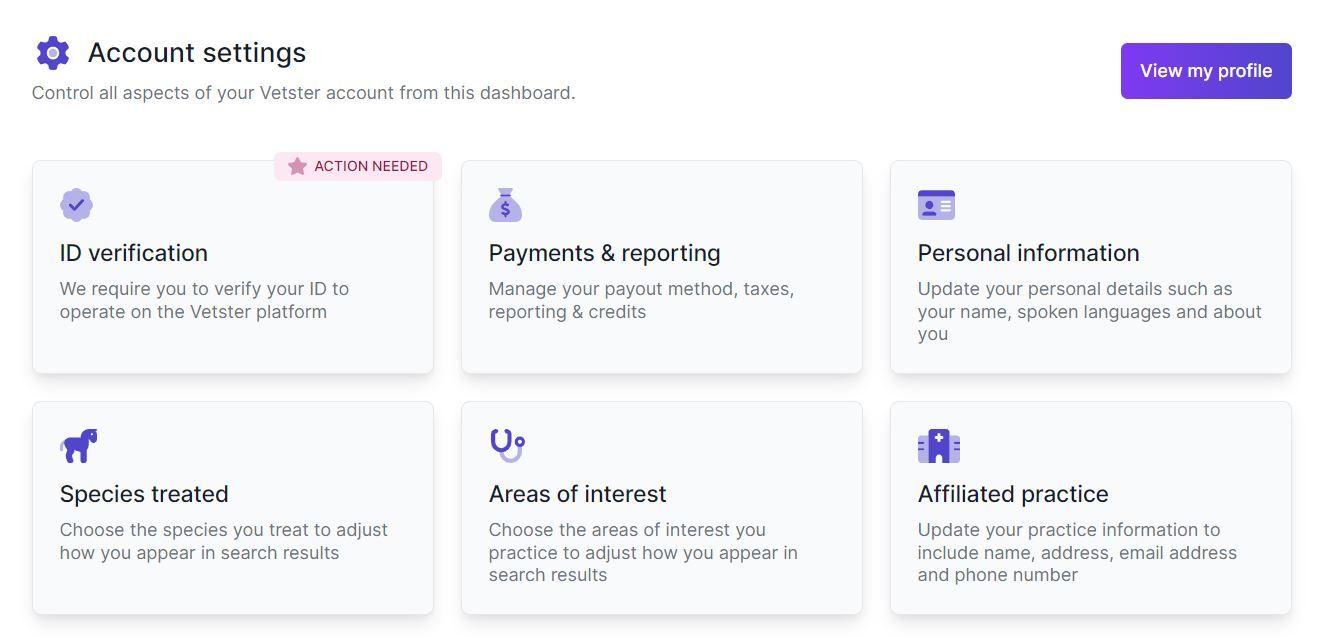Creating a great Vetster profile

Getting the most out of your Vetster experience starts with setting up a great profile. This page is dedicated to you, your areas of speciality, and an opportunity to share with clients what they need to know in choosing you as their vet. We’ve created account settings so it’s quick and easy for you to complete your profile, and investing a little time in presenting your best self to potential clients can pay big dividends as you grow your online practice.
Go to your “Account” and click the “View my profile” button to see what clients will read about you when choosing who to schedule with. There you’ll find your:
- Profile picture
- Overall rating
- Professional information
- Client reviews
Your profile also contains additional information to help match you to clients searching for specific needs. Use the tiles on your Account Settings page to input this information. The templates and checklists provided make it easy to quickly let clients know more about you, including your location, species treated, areas of interest, and languages spoken. You can also use our self-promotion tools to boost your visibility to potential clients.
Let’s go through each relevant tile from your Account Settings page and take a closer look at what it takes to create a great profile on Vetster.
Personal Information
Click the Personal Information tile to enter information for introducing yourself to clients. Enter your name, select your language(s) spoken, and input links to amplify your professional social media accounts.
Use your short bio in the “About Me” section to introduce yourself to clients in a manner that’s friendly and easy-to-read by pet owners. Use a conversational tone, channeling the same bedside manner you would use in the clinic. This is more meaningful to clients than an overly medical or technical list of degrees or accomplishments. Pet parents want to know who their veterinarian is, and build a relationship with them.
If you are a board-certified specialist, this is the place to let clients know they’re accessing top-tier care. Set yourself up for success by describing the types of appointments you’re passionate about seeing on the platform. Virtual care visits rely on effective communication skills as much if not more than traditional care, so use this short bio to let clients know how you’ll talk to them on the platform and how you’re interested in helping.
When you insert links to your professional social media profiles you’ll boost your visibility across multiple platforms. Today’s pet parents want digital-first solutions wherever possible, and access to communication with a veterinarian is no exception. Using social media platforms to put yourself in front of potential clients allows you to extend your reach across the globe. Don’t forget to put your Vetster link in your own social media bios as well!
Species Treated
Click this tile to access a convenient checklist of species treated. Please select ALL species that you are eager to see on the platform. Your selections here help match you to clients looking for a specific veterinary professional for their pet. If you do not select any options, you will still appear in general searches for companion animals, but providing specific information here helps put you in front of the clients who are looking for what you provide.
If you treat large animals, exotics and pocket pets, please be sure to list these as customers are keenly in need of this service.
Areas of interest
This tile takes you to an extensive checklist for areas of professional interest. Your selections help match you to clients with specific needs. Indicate all the types of appointments you are willing to see on the platform, whether that involves providing telemedicine or general advice on the topic.
For example if you select “orthopedic surgery” because you have training and experience in that area, clients will be able to find you when they are seeking more information about an orthopedic procedure that’s been recommended for their pet. If you have a special interest in nutrition or behavior consultations, our platform is perfect for providing that kind of care. Please note the purpose of this checklist is to match clients to veterinarians and does not constitute a claim that you are a board-certified specialist in these areas.
Photo
Use a well-lit, friendly photo to introduce yourself the same as you would if you were greeting a client in your physical exam room. Dress the way you would for a day at the clinic to add a sense of professionalism, even if that means donning a lab coat and name tag. Including your own pet in the photo can help add some warmth and appeal.
Self-promotion tools
Promote your Vetster services with ready-to-go, personalized tools found by clicking on this tile. Whether you’re pasting your unique booking link on your favorite social media platforms or using our downloadable self-promo ebook, we want you to have the tools you need to boost your activity on the platform. This page has a dedicated URL that you can share with your clients, on social media, and even in your clinic’s out-of-office so that people can find and book you easily. You’ll also find personal promotion codes to offer discounts to clients here.
Some of our veterinarians tell us they’ve found it helpful to take a few minutes browsing others’ profiles on the platform. It’s a great way to get to know a little bit about your colleagues and build your own professional network, and you may come across some tips to build your own virtual practice. We’re all working on the same team to improve access to veterinarians for pet parents while streamlining work and improving quality of life for veterinarians.
Your Account Settings are always available to you, so you can change or update them at any time. These tools are here to set you up for success and match you to the types of appointments and clients you want to engage with on the platform.
Looking to join Vetster?
You may create an account as a veterinary professional, or learn more here.