Vetster's DAP Template
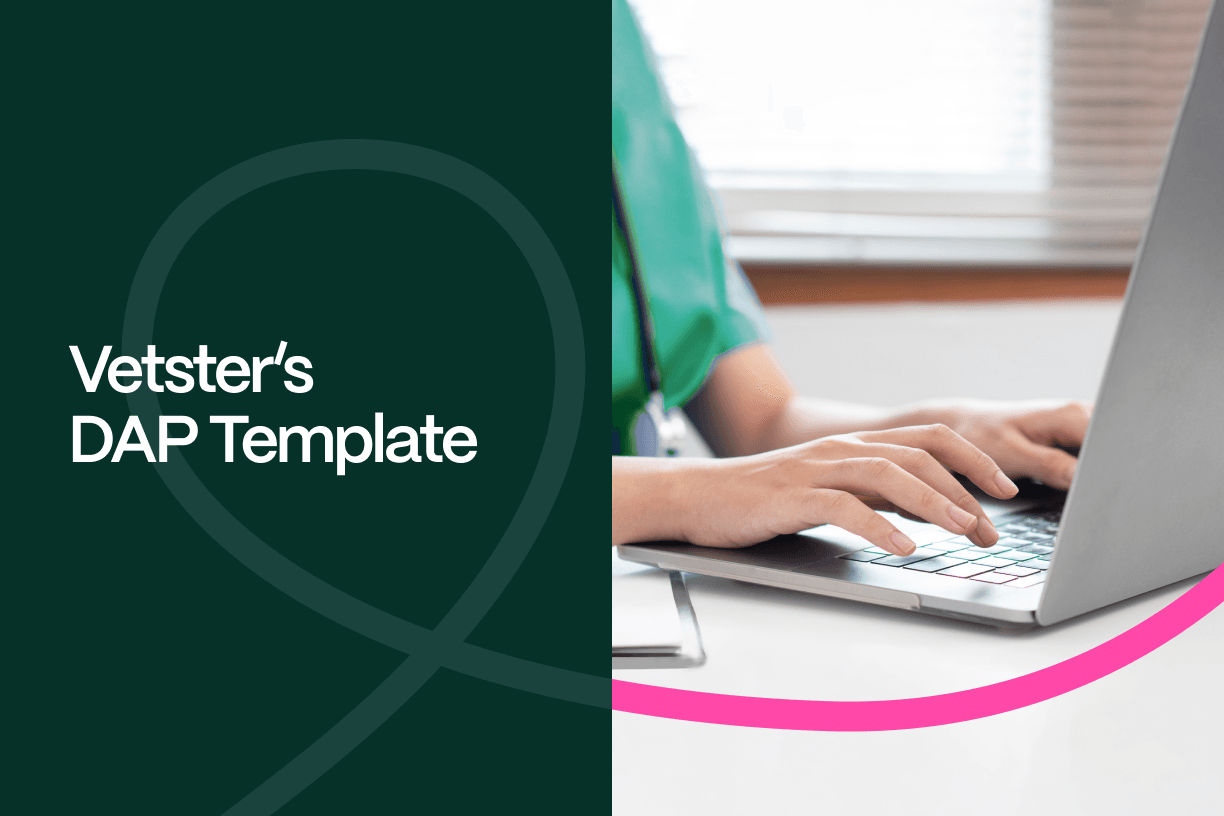
Providing a comprehensive medical record is a requirement in delivering care on our platform, and it’s also an important element of the pet owner experience. Take a look at this blog post for a general overview of the medical records tools on Vetster, then read on below to take a deeper dive on completing your data, assessment, plan (DAP) template.
The Vetster medical records template is designed to easily capture relevant information for your appointments with a pet owner. We use the data, assessment, plan (DAP) format to share information and next steps for the pet owner, while also providing a record of the appointment itself. To use the Vetster medical record you will fill out three sections:
Data - Record the pet history, your observations, and describe the current circumstance.
Assessment - Record your diagnosis, or list of differential diagnoses.
Plan - Provide the actionable next steps for the pet owner to take. This may include prescription, triage to clinic/hospital, or at-home care and follow up.
Let’s look at each of these in more detail:
Data
This is where you record the subjective and objective information received during your appointment.
Subjective data: Start with a thorough history. If the client has provided a note prior to their appointment, this is a good starting point. You can then take a history as you would in-clinic. Be thorough, ask questions, and listen to the pet owner’s concerns. Here are a few tips: .
- Get the full picture. With most Vetster appointments ranging from 15-30 minutes, you have ample time to go beyond the presenting problem.
- Ask open-ended questions. This generates more information and saves time. For example, “Tell me everything that goes into your pet’s mouth from when they wake up until the time they go to bed?” instead of “What food does your pet eat?”
- Invite the client to tell you more about the chief complaint: - When did it start? - Is this the first time? - Is it getting better, worse, or staying the same? - What have they already tried? - Are there other symptoms along with this? - Are any other pets in the household affected?
- Cover all the usual basics: - Any changes in eating, drinking, or going to the bathroom habits? - Any vomiting or diarrhea? Coughing or sneezing? Scratching? Is your pet’s weight changing? - How is your pet’s energy level?
- Then round it out with the past history: - Has your pet always been healthy before? Tell me about any previous illnesses or problems? - What medications does your pet take including supplements and parasite control? - Address lifestyle: Indoor/outdoor cats; Does your dog roam? Rural vs. urban, etc.
Objective data: Assess the pet as thoroughly as possible via video. Walk the client through checking things you cannot see for yourself and have them report their observations to you. Video is a powerful tool when combined with pet owner insights and assessment. You should make every effort to approximate a thorough physical exam and record those findings, both normal and abnormal.
- Observe the pet on video.
- Ask the client to interact with the pet so you can assess their level of consciousness and energy level.
- Walk the client through how to check gum color, CRT, and skin turgor if this can be done safely.
- Cover all body systems as much as possible and record normals and abnormals.
Assessment
Record your differentials or diagnosis here.
If you have established a VCPR and are practicing telemedicine, do this exactly the same way as you would for a patient you are seeing in person, meeting all legal requirements for medical records documentation. If you are providing general advice, provide a description accordingly. Statements should not provide a specific diagnosis. For example, “Symptoms are consistent with…”
If you are providing teletriage, similarly stay within the guardrails of general advice and information when writing your differentials or suspected diagnosis.
Learn more about providing general advice here.
Plan
Providing a detailed action plan is an important part of the Vetster experience. This provides pet owners with appropriate next steps in the care of their animal. If you are practicing telemedicine, this section provides:
- Treatment recommendations
- Prescriptions
- Expectations
- When/how to follow-up
- When/how to seek in-person care
If you are providing general advice, use the plan section to summarize the information you shared with the owner. Keep your recommendations general and avoid suggesting any direct orders to the client. Instead, focus on giving the same kind of information you would find in a textbook about potential diagnostic testing, treatments, expectations, prognosis, and outcomes for the differential diagnoses recorded in the assessment section above.
If you are providing teletriage, include what urgency of care is recommended. The goal is to funnel these appointments into one of these categories:
- Nothing is expected to result from this
- Have this checked out at your next routine wellness exam
- Seek care at the next opportunity
- Seek emergency care
Also include a statement about how the client always has the option to seek in-person care sooner rather than later, especially if the pet is getting worse or new symptoms arise.
Medical Records Conclusion
Complete your medical records in a timely manner. Remote care is no different from in-clinic practice in this regard, and it is easier to produce medical records that are complete and accurate if you do it right after the appointment.
- Pro tip: To add value to your telehealth visits and improve client communication, draft your plan in a personal yet professional direct message to the client immediately at the conclusion of the appointment. Then simply copy and paste into the “Plan” section of the record when completing the record.
- Pro tip: Your medical records on the Vetster platform are an important tool for client communication. In contrast to an in-clinic visit, medical records entries are shared with clients following completion of the appointment. You may still use medical terminology to complete your records efficiently and in a manner consistent with your training and legal requirements, but be sure to add client-friendly language where necessary. This is especially important in the “Plan” section.
Looking to join Vetster?
You may create an account as a veterinary professional, or learn more here.



